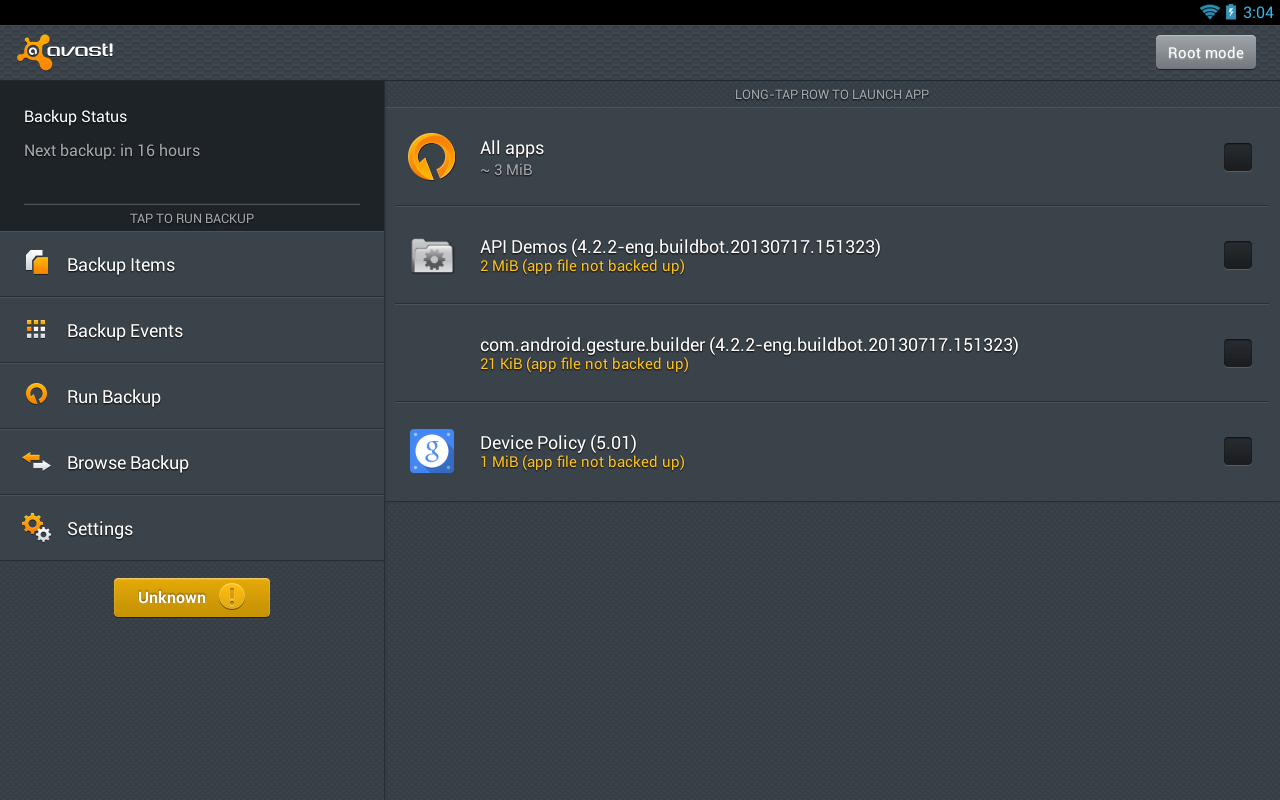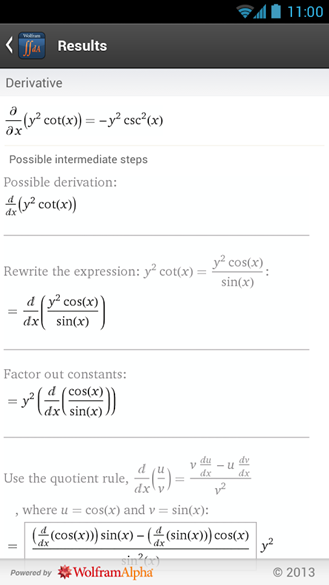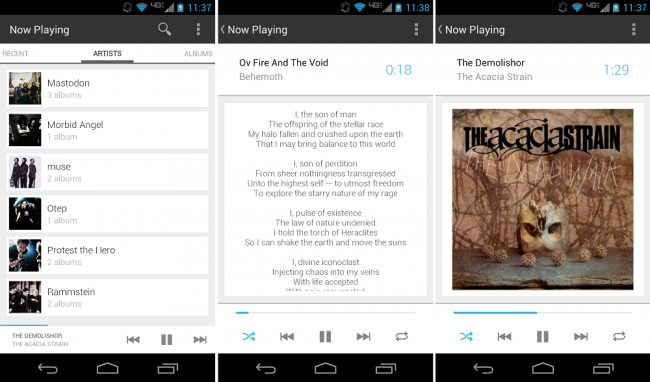When Apple introduced the iPhone 5S and its Touch ID fingerprint scanner, it seemed like only a matter of time before other manufacturers followed suit. But don’t believe everything you read on the internet. Contrary to the claims of an official sounding press release, Samsung did not acquire Swedish biometric security startup Fingerprint Cards AB. They most definitely did not spend $650 million on the company.
Nor is this a case of a misinterpretation of facts, as both parties have denied any sort of deal, and it doesn’t appear that Samsung has any sort of working relationship with Fingerprint Cards AB. The Swedish firm says it is investigating the matter and that legal actions could be taken against those responsible for the falsified report.
Droid Stars | Google TV is dead
Sunday, October 13, 2013
Tuesday, October 1, 2013
PopCap releases RISK: Plants vs. Zombies Collector’s Edition board game
We’ve been hearing a few low-key rumblings about an official Plants vs. Zombies board game for quite some time now, and it looks like all that waiting has finally paid off this morning! In partnership with Hasbro, Inc., renowned game developer PopCap has pulled the lid off a PvZ-skinned version of the classic world domination board game RISK, and has made the wonderful blend of franchises available for purchase right at this very moment. More at Droid Stars
Wednesday, September 25, 2013
LINE takes on giants, introduces video calls and snap movie clips
LINE is stepping up it efforts to make a name for itself in the global market and is now introducing two new features that will put the Asian contender head to head with other players in the field. Starting today, users of the Internet-based messaging service will be able to make video calls and post short video clips, all for free.
Video calls, once the domain of Skype and even of Apple with its Face Time app, has become a staple of Internet messaging services these days. One could say that LINE is somewhat late to the scene, with rivals Viber and WhatsApp already supporting the feature. But, better late than never as they say, and so the service is adding free 1-on-1 video calls to its features. Unlike Google+ Hangouts, though, it doesn’t seem to mention any support for group or conference video chats.
Video calls, once the domain of Skype and even of Apple with its Face Time app, has become a staple of Internet messaging services these days. One could say that LINE is somewhat late to the scene, with rivals Viber and WhatsApp already supporting the feature. But, better late than never as they say, and so the service is adding free 1-on-1 video calls to its features. Unlike Google+ Hangouts, though, it doesn’t seem to mention any support for group or conference video chats.
Monday, September 23, 2013
Samsung in talks with metal casing suppliers, metallic S5 coming?
Samsung’s wildly popular Galaxy line of phones has typically been made with a glossy plastic exterior, but is that about to change with the S5? We told you about the possibility last month, and now a report in Taipei Times further suggests this. Sources say that Samsung is in discussions with Catcher Technology, a Taiwanese company that makes the metal bodies of the HTC One and Apple’s iPad, for metal cases for “at least one of its high-end smartphone models from the second quarter next year.”
The second quarter of next year is of course when Samsung is expected to launch the S5. Of course, we are still months and months away from the S5, and rumors are still just rumors. Stay tuned with Droid Stars
Friday, August 16, 2013
Bitcasa to add support for Chromecast streaming
Bitcasa is touted as the service that offers “infinite storage” for your computer, phone or tablet and it looks like users will soon be able to use that storage to stream files to Chromecast. Users can get 10GB of free storage from Bitcasa or upgrade to that infinite storage level for $99 per year. While the pricing seems to be on the lower side, the low price of the Chromecast helped convince them of adding the support.
Keep in mind, Chromecast support hasn’t been added to the Android app just yet though. More to the point, there hasn’t even been a firm timeline given as to when the update will arrive. Instead the confirmation comes by way of Bitcasa Product Manager Luke Behnke who recently spoke with MobileBurn. Behnke talked about how they had been looking into ways to get into the TV market. Android commander.
Press update brings Fever support, offline image caching and more
The latest update for the Press app has arrived in the Play Store today. This brings the app to v1.4 and includes a decent sized list of changes and improvements. To begin with, this update has added Fever support and offline image caching. Fever is the fourth service included in Press and is said to be filling a previously uncovered gap. The other three include Feedly, Feedbin and Feed Wrangler.
Basically, Fever brings support for self-hosted RSS. It was also said to have been one of the top feature requests for Press. Given that we suspect more than a few will be happy with this latest update. Shifting to that next feature — offline image caching.
Users will be able to turn this one off and on by way of the settings and can also perform a manual one-time cache by long-pressing the sync icon. Other changes that have come along with this update include a “totally redesigned” Settings and a number of new preference options. Android apps
LG Nexus 5 tipped with Snapdragon 800, glass on the back
With the LG G2 and Moto X both officially here, it’s apparently time to start focusing on the upcoming Nexus 5 smartphone from Google. The rumors have already started flooding in, and right out of the gate we’re getting conflicting reports from all angles. Between a Motorola Nexus 5, to LG building it again with lower specs than the G2, now today we have one more to add to that list.
A new report has surfaced from the boys over at Tinhte, which is the same site and forum that gave us the absolute original leak and video of what is now the Moto X smartphone. So they have some people in high places, although we can’t confirm where this rumor stems from. They have some interesting details about the upcoming Nexus 5 by LG.
Thursday, August 15, 2013
[New App] Avast Releases Mobile Backup App, Throws In Big Mobile Security Update As A Bonus
Avast has been busy today. The company has released its new Mobile Backup app in Google Play, and it looks to have an okay feature set (it was previously in beta). The Mobile Security and Antivirus app also got a substantial update. Mobile Backup will grab your contacts, call log, images, videos, SMS, and more, then upload them to the cloud for safe keeping. VLC for Android apk download
[New Apps] Wolfram Alpha Adds 13 New Science And Math Apps To Play Store Including Astronomy, Multivariable Calculus, Statistics, And More
Today is a day to be joyful for science-minded Android users. Wolfram Alpha has just released a ton of new science and math calculation apps in Google Play. They run the gamut from basic fractions and pre-algebra all the way up to materials science and astronomy. Wolfram Alpha previously released similar calculus and algebra course assistants.
Tuesday, August 13, 2013
Moto X will sell in the Google Play Store, but won’t be a “Google Play edition” phone
When Motorola originally announced that the Moto X would be sold on Google Play as well as at major carriers, folks assumed this meant that the Moto X would be a “Google Play edition” device. That is, it would be a device with completely stock Android that would get updates almost as soon as Nexus devices. That doesn’t seem to be the case according to Leo Laporte from TWIT.
According to him, Guy Kawasaki had no problems confirming that the Moto X that would be sold in the Google Play Store would not be the typical “Google Play edition” phones we’ve seen to date. Those phones include the HTC One and Samsung’s Galaxy S4. Instead, it will be the same device that all carriers are getting when it’s slated to launch later this summer.
This might ordinarily be a deal-breaker for some of you, but let’s not forget two things:
We can’t say we’re entirely heartbroken to hear that the Moto X won’t be considered a GPe device when considering the factors listed above. It’ll still be a great device, and from what we’ve seen with our time with it (be on the lookout for our review soon) it’ll be every bit as good as the GPe devices already sitting in the Play Store. budget android phone
According to him, Guy Kawasaki had no problems confirming that the Moto X that would be sold in the Google Play Store would not be the typical “Google Play edition” phones we’ve seen to date. Those phones include the HTC One and Samsung’s Galaxy S4. Instead, it will be the same device that all carriers are getting when it’s slated to launch later this summer.
This might ordinarily be a deal-breaker for some of you, but let’s not forget two things:
- Motorola’s new UI customizations are quite light compared to other phones. If you didn’t know any better you might mistake it for completely stock Android at first glance. And since Motorola is now “a Google company” we imagine they won’t want to drag their feet on any updates for the device in the future.
- Motorola is still rumored to be coming out with a Nexus device of their own at some point down the line. This would seem to negate the need for a Google Play edition of the Moto X, if true.
We can’t say we’re entirely heartbroken to hear that the Moto X won’t be considered a GPe device when considering the factors listed above. It’ll still be a great device, and from what we’ve seen with our time with it (be on the lookout for our review soon) it’ll be every bit as good as the GPe devices already sitting in the Play Store. budget android phone
Saturday, July 13, 2013
Android VPN Setup
Third-party VPN client apps
If you want to use a type of VPN that isn’t supported by the built-in Android client, such as SSL, you’ll need to find third-party client software to install on your phone. Different vendors of SSL VPN appliances implement their VPNs in different ways, so you should contact the vendor to find out if they make client software for your phone’s platform. Cisco recently announced the release of theAnyConnect SSL VPN client for Android, which is available from the Android Market at no cost. It’s currently only supported for Samsung devices (Galaxy S/S II and Galaxy Tabs) but will also work on other Android devices if they’re rooted.
The implementation of SSL VPN used by Windows Server 2008 is called SSTP (Secure Socket Tunneling Protocol). It’s fast and stable, but unfortunately, it only support Windows 7 clients.
Summary
Using a VPN to connect your smartphone to your home or work network can expand the usability of your phone and help you to be productive no matter where you are. The VPN client that’s built into the latest versions of Android work fine for creating basic PPTP and L2TP based VPNs, and there are third-party clients available — many of them free — if you want more options and/or want to connect to an SSL-based VPN.
If you use a different phone platform, note that the iPhone, Blackberry, Windows Mobile, and Symbian also support virtual private networking. The Nokia built-in VPN client requires Nokia’s VPN policy servers. At this time, Windows Phone 7 does not include support for the common VPN protocols (PPTP, L2TP/IPsec). It only supports SSL VPN (SSTP) through a Unified Access Gateway (UAG) using Exchange (on site or hosted).
Thursday, July 11, 2013
VLC APK for Android
The VideoLan Client or also known as VLC is a streaming media server and an open-source media player address by the VideoLAN project. This media player supports various video and audio compression methods, file formats, including video CD, DVD-video and streaming protocols. The VLC can also be used as server to channel MPEG-1, MPEG-2 and MPEG-4 files, CDs, DVDs and live videos on the system in multicast or unicast. It is also used to accept, decrypt and display MPEG channels under multi-operating systems. Here are some VLC Guides that will help you on how to convert VLC to mp3 and mp4 format; how to play VLC to an Apple TV; and how to turn off subtitles in VLC.
In converting VLC to mp3 format, the first thing that you should do is to launch the VLC Media Player. Then click on the “Media” heading and a list menu will then appear. Then select on the “Convert/Save” option. As soon as the Open Media window appears, click on the “Add” button and peek to the location of the video file you can to convert, and the click the “Convert/Save” button. And soon as the Convert window appears you should identify the source of the video file you want to convert and it is also important to browse a destination folder for the mp3 file. Then the explorer will appear so that you can select a location on where you want you want to save the mp3. You should label the file with an mp3 extension and click “Save”. Finally, hit the “Start” button under the “Convert” menu to start the conversion process.
In converting VLC to mp4 format, the main thing you should do is to go the to the “Settings”and then head to the “Preferences” button. If the Preferences window appears, check the “Advanced options” at the bottom of the window and then head to Stream output -> Sout stream -> Transcode menu. Then set the video width/height and the maximum video width/height and then hit the “Save” button, then head to the “ Open File” menu. Browse the file you want to convert and you can also use subtitles if you want. Check the “Stream/Save” and go to Settings. In settings ensure that MP4 Encapsulation is checked and also the Video and Audio codec. Ensure also that the Channel is set to 2. Finally, click the “OK” button, press PLAY and wait for the conversion to finish.
If you wish to play VLC to Apple TV you don’t need to use a VLC media player (granting that some of its components are also used) because the primary tool that you’ll use is AirFlick. It is a simple program that directs URL to the AppleTV that states it to launch a stream from your computer. To start playing your favorite movie from a VLC file to your AppleTV, open up first the AirFlick program. Then, choose your AppleTV from the drop-down list of the program in the upper-left of the AirFlick window. Finally, drag the VLC file you want to play on the droplet, click the “Play” button and enjoy the movie without having a delay sound.
If you watch various videos using the VLC media player, you might have seen that it enables subtitles by default, which can be irritating at times. To help you VLC turnoff the subtitles, here are some quick tips you need to know. First, go to the VLC preferences and then click the “All” button located at the bottom of window. Then select “Video” which is located on the left side of the window and head to “Subtitle/OSD” button. Lastly, uncheck the “Enable sub-pictures”, “On Screen Display” and “Autodetect subtitle files” boxes. Disabling the subtitle from your VLC is very simple but if you wish to enable it again, just right-click on the video, choose the “Video”, head to “Subtitle Track” and click a subtitle. But this method will is only applicable if the “enable sub-pictures” is on/checked.
VLC is a simple yet versatile media player. Learning how to use this program for other media purposes is a great investment.
Tuesday, July 9, 2013
Affordable Android Smartphones
The popular Spice Flo range gets a new member - Smart Flo Pace 2 Mi-502. The stylish Android smartphone is powered by a 1GHz dual-core processor, Android 4.0 OS coupled with a 512MB RAM. The device flaunts a impressive 5-inch WVGA capacitive touch screen, along with a 5-megapixel rear camera with dual LED Flash and a 1.3-megapixel front facing camera.
Pre-loaded with apps such as Hoopz, Nimbuzz and WhatsApp, the device houses Wi-Fi, Bluetooth and a 2100mAh battery which provides 5 hours of talk time and up to 280 hours of standby time. Spice is also giving away a free leather cover worth Rs 500 along with a screen guard to further entice the buyers.
Price: Available for Rs 5,000
Wednesday, May 22, 2013
Download Fast and Furious 6 game for Android
Step into the world of Fast & Furious 6. Earn cash and the respect of the “Fastest” drivers as you drift and drag through the London street scene. Join the Fast & Furious crew as they prepare to take on a series of jobs in an all new heist mode. Fast & Furious 6: The Game takes the mobile racing genre to greater heights with stunning graphics, new game modes, addictive challenges and intense full-throttle missions that dare you to exceed all limits.
JOIN THE FAST & FURIOUS 6 CREW
Take down an organization of lethally skilled mercenary drivers to earn respect as you drift and drag through the streets of London.
Take down an organization of lethally skilled mercenary drivers to earn respect as you drift and drag through the streets of London.
YOUR RIDES
Collect, customize and upgrade a slew of high end licensed vehicles that range from the classic 1970 Dodge Charger to the super cars of today - all featuring stunning graphics.
Collect, customize and upgrade a slew of high end licensed vehicles that range from the classic 1970 Dodge Charger to the super cars of today - all featuring stunning graphics.
PULL OFF ONE LAST JOB, OR TWO
Earn big cash and unlock the next tier upgrades in heists with the Fast & Furious 6 crew
Earn big cash and unlock the next tier upgrades in heists with the Fast & Furious 6 crew
COMPETE
Jump into tournaments or join a crew and take on the world by dominating the global leaderboards
Jump into tournaments or join a crew and take on the world by dominating the global leaderboards
Diner Dash for Android Download
Smartphone users now have a bewildering choice of games available for their devices with some more famous than others, and now we can tell you that Diner Dash for Android speeds onto the Google Play Store.
The popular game has been available for a few years now on various platforms but now Android users can experience the title following its recent release to the platform. For those of you that may have never heard of the game it centres on the main character called Flo, who is a young restaurant owner that is trying to expand her business.
Players have to help Flo manage the experience that customers enjoy in her restaurant by getting them to a table, taking orders, serving them, and then clearing away after them. You have to make sure you organize your tasks though as you need to avoid keeping customers waiting in this highly addictive game as you try and earn as many tips as possible.
You will be serving a variety of customers from business women through to those pesky vampires, as you explore colourful themed restaurants. Exclusive additional restaurants can be unlocked and if you are unsure whether the game is for you there is a free version available.
If the full version is more your thing this is currently being offered with a 50% discount to celebrate the games launch and is priced at £0.65/$0.99 via Google Play.
Are you a fan of Diner Dash?
Diner Dash for Android Download
Top Free Android Apps for Photo Editing
One of our favourites, Little Photo is mostly a photo filtering app with a few basic features like adding frames and rotating pictures. You can adjust the intensity of these filters to suit your taste. It is much easier to use than PicSay but has a few advanced features like multi exposure, burn spot, and body glow. - Photo Editing app
Little Photo: Add film and retouch effects to your photos.This is free.
New effects will be added in updates.
Over 70 effects and tools.
Developed by someone who love photography very much :)
Try and stack different effects to create your style!
Enjoy !
Guide
-------
* Photos save at your SD card
/mnt/sdcard/Little Photo *
------
Little Photo contains about 95% free functions. If you want to unlock ALL functions, please buy "Little Photo Plug-in"
( brightness, contrast, exposure, skin smoothing, front camera, etc)
https://play.google.com/store/apps/details?id=com.littlephotoplugin&feature=search_result#?t=W251bGwsMSwxLDEsImNvbS5saXR0bGVwaG90b3BsdWdpbiJd
On the other hand, if you want to process large photo (eg: from DSLR, around 3-4 MB each), you may consider "Little Film" , another professional app.
Saturday, May 18, 2013
Download Vtok - Google Video Chat for Android
★ Google Video Chat on your Android phone ★
★ Features ★
Make free video and voice calls to all your Google contacts when they use Google Video and Voice Chat™ on their Macs and PCs or when they use Vtok on their mobile devices.
★ Supported devices ★
This is an initial beta release of the app with limited device support. Front facing cameras on the following devices are supported:
HTC Evo 4G
Google Nexus S
Google Nexus One
All devices using Android OS 2.3.x or later.
This is an initial beta release of the app with limited device support. Front facing cameras on the following devices are supported:
HTC Evo 4G
Google Nexus S
Google Nexus One
All devices using Android OS 2.3.x or later.
★ Features ★
✓ Video and voice calls to Google Video and Voice Chat™ users and other Vtok mobile users.
✓ No account to sign-up. Just login with your Google/gmail account and start talking
✓ Works over Wi-Fi and 3G
✓ Devices supported are Android devices running OS version 2.1 or later.
✓ Cross platform app. You can also call Vtok users on iPhone4, iPhone 3GS and the 4th generation iPod Touch.
✓ Choose whether or not to use video in a call. You can also enable or disable video during a call
✓ Choose between front and back camera on your device
✓ Stay connected and receive calls, even when the app is closed and moved to the background
✓ No account to sign-up. Just login with your Google/gmail account and start talking
✓ Works over Wi-Fi and 3G
✓ Devices supported are Android devices running OS version 2.1 or later.
✓ Cross platform app. You can also call Vtok users on iPhone4, iPhone 3GS and the 4th generation iPod Touch.
✓ Choose whether or not to use video in a call. You can also enable or disable video during a call
✓ Choose between front and back camera on your device
✓ Stay connected and receive calls, even when the app is closed and moved to the background
★ Call your friends on a Mac or a PC ★
Vtok users can call users of Google Video and Voice Chat users on a Mac or a PC. All they have to do is install a browser plugin from: http://www.google.com/chat/video
Vtok users can call users of Google Video and Voice Chat users on a Mac or a PC. All they have to do is install a browser plugin from: http://www.google.com/chat/video
★ Please note ★
Vtok is an application that interoperates with Google Video and Voice Chat™ but is not endorsed by Google.
Vtok is an application that interoperates with Google Video and Voice Chat™ but is not endorsed by Google.
Kingdom Rush for Android APK Download
Kingdom Rush, one of the most popular tower defence games on the iPad has come over to Android. I’ve covered Kingdom Rush before on the site and went as far to say it was the best tower defence game I’d ever played on the iPad. The graphics, the levels and overall quality of the game is amazing.
It’s great to see the game come over to Android. I highly recommend it to anyone who is into tower defence type games, you won’t regret it.
Thursday, May 16, 2013
Download Carmageddon for Android
Yesterday I uploaded a preview of Carmageddon on the iPad so today I wanted to upload an Android version as well. I think the Android version controls handle much better. It seems I don't have the same problem turning on Android as I did on iOS.
You can check out my iPad preview HERE.
Download Carmageddon for Android on the Play Store:
$1.99 for the Paid Version.
Free Version.
Tuesday, May 14, 2013
Download Now Playing for Android
Happen to be one of the people hoping to see a Google Music app redesign sometime in the future? Well, you are not alone. While we wait on Google to breathe some fresh air into their app’s design, there are developers out there that are making their own works of music app art, such as this one called, Now Playing.
Now Playing is still in beta and doesn’t have access to your Google Music library, but if you do have music on your device already, it’s a great 3rd party player. Its design is minimal and simplistic, with small outlines bordering each artist and song title. What the app does quite well is bring attention to each album cover and even song lyrics. And if you don’t have an album cover for a particular album, don’t worry, it auto downloads them from the web via WiFi.
If you want to try out the Now Playing Beta, you can download it via the link below. To install, simply sideload it as you would any other application.
Download Now Playing for Android
Download Dark Avenger for Android
![Dark Avengers Hack 2013 [ANDROID][IOS]](http://topandroidhacks.com/wp-content/uploads/2013/05/unnamed-32-600x292.jpg)
Experience the thrill and excitement of the best dungeon crawler game, now you can have lots of gems and gold with the use of Dark Avenger Cheat and Hack for iOS and Android, no more jail breaking or difficult codes to understand, just download, set and ready to generate unlimited dark avenger gems and gold plus activate instant skill cool down which means you can use your skills without limit, also best weapons and armors will be available to you in the shop, unlock it and equip it to your character, this is the best and free dark avenger hack download you will ever get.
Download Dark Avenger for Android
Thursday, May 9, 2013
Download Windows 8 Theme or Android
Checkout the official Windows 8 Launcher Theme, this features a HUGE set of metro style Windows 8 icons. There is around 400 ICONS, There is 18 HD Wallpaper (1920x1200) and Custom Apex Icons and Drawables. You wont have to worry if there is app that custom have a custom icon, There also even 18 Icon Backgrounds to make ALL your icons have the new Windows 8 Metro Style.
Compatible Launcher Themes
- Apex Launcher
- Nova Launcher
- ADW Launcher
- ADWEX Launcher
Applying Themes Using Launcher
- Open Launcher
- Select which Apply Button, Based on what launcher you like
- Follow the dialog instructions
Apply Using Apex Launcher
- Download and install Apex Launcher
- Hit Menu from home and click "Theme Settings"
- Click "Look And Feel"
- Click "Icon Theme"
- Choose "Windows 8 Theme"
- Press OK
Apply Using Nova Launcher
- Please Use Launcher to Apply Theme
Apply Using ADW or ADWLauncher EX
- Hit Menu from either launchers home screen
- Choose "ADW/EX Settings"
- Locate theme and click "Apply"
What's in this version : (Updated : Dec 28, 2012)
- NOVA LAUNCHER UPDATES
- Fixed issue's with manual icon selection
- Theme applies successfully from launcher icon or manually Downsized icons to help devices load all the icons
Download Windows 8 Themes for Android
Subscribe to:
Posts (Atom)